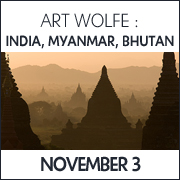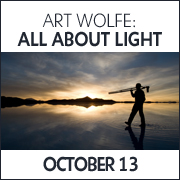Adobe update page / LR Bl og page
og page
Highlights from release notes:
* This release includes improved camera profiles for the Leica M9 and Ricoh GXR.
* Camera Raw 5.6 and Lightroom 2.6 provide a fix for an issue affecting PowerPC customers using the final Lightroom 2.5, Camera Raw 5.5 and DNG Converter 5.5 updates on the Mac. The issue, introduced in the demosaic change to address sensors with unequal green response, has the potential to create artifacts in highlight areas when processing raw files from Sony, Olympus, Panasonic and various medium format digital camera backs.
* The Lightroom 3 beta has not been updated with this new camera support. If you’re working with one of these newer cameras and the Lightroom 3 beta, please use the DNG Converter 5.6 to convert proprietary formats to DNG files that can be used in the Lightroom 3 beta.
Lightroom
Known issues:
* Burning exported images to disc is not available for the Lightroom 64-bit Windows application.
* Upgrading a Lightroom 1 catalog during a catalog import can create multiple temporary copies of the catalog while upgrading
* Lightroom performance can be impacted when the Window’s Recycle Bin contains thousands of files
* Lightroom may not automatically launch an import dialog when a memory card is attached to a Windows Vista computer. Please select the Import button in the Library and select the attached card reader to begin the import.
* Lightroom 2.6 will not automatically migrate plug-ins located in the following directory: C:\Program Files\Adobe\Adobe Photoshop Lightroom 2\Modules\. Any plug-ins in this folder should be moved to:
XP: C:/Documents and Settings/{your_username}/Application Data/Adobe/Lightroom/Modules/
Vista: C:/Users/{your_username}/AppData/Roaming/Adobe/Lightroom/Modules/
Bugs fixed:
The crop tool would unlock a locked aspect ratio after a rotation adjustment
* For Mac OS X 10.6 customers, visual artifacts could appear when panning an image viewed at 1:1 in the Develop module.
* For Mac OS X 10.6 customers, the 10.6.2 update included a correction that prevented Lightroom 2 from opening more than two files using the Edit-in-Photoshop functionality.
* Lightroom 2.6 provides a fix for an issue affecting PowerPC customers using the final Lightroom 2.5 update on the Mac. The issue, introduced in the demosaic change to address sensors with unequal green response, has the potential to create artifacts in highlight areas when processing raw files from Sony, Olympus, Panasonic and various medium format digital camera backs.
* Lightroom 2.5 and earlier did not support the updated Panasonic DMC-LX3 aspect ratio modes added with the camera’s latest version 2.0 firmware.
ACR
New Cameras:
Canon EOS 1D Mark IV
Canon EOS 7D
Canon PowerShot G11
Canon PowerShot S90
Leaf Aptus-II 5
Mamiya DM22
Mamiya DM28
Mamiya DM33
Mamiya DM56
Mamiya M18
Mamiya M22
Mamiya M31
Nikon D3s
Olympus E-P2
Panasonic DMC-FZ38
Pentax K-x
Sigma DP1s
Sony A500
Sony A550
Sony A850